Ray,
Thanks for the help with the lash-up. There do not seem to be any up arrows with the IOS app. After clicking Edit there is a "hamburger" icon (3 horizontal lines) on the right side. You can grab an inactive engine by the hamburger icon and drag it up to active engines. Just clicking the hamburger icon didn't seem to do anything. Also my statement about the switches was wrong. The "straight" and "switched" icons just remain in the state you last left them. They are are not remembered for each switch as I thought.