genef
Member-
Posts
9 -
Joined
-
Last visited
Profile Information
-
Location:
Colorado
Contact Information
genef's Achievements
Newbie (1/14)
-
3D Printed Pennsylvania RR N8 Cabin Build
genef replied to genef's topic in Kitbashing & Model Making
Here's the final update on this project! When I last posted, I pretty much had everything complete and ready for the paint shop. Penn Central's standard caboose/cabin paint scheme calls for the car body to be painted in the signature "Deepwater Green" and for the roof surfaces to be black. I painted the entire car with Scalecoat's PC Green, which is available from Scalecoat (Minuteman Hobbies) I used the spray can, but if you prefer an airbrush, 1 and 2 oz bottles are available too. After the PC Green dried, I masked the sides and ends of the body and cupola and shot the roof areas with semi-gloss black. If you're making this car for the Pennsy era, here is a good color for the Pennsy's cabin car red, or if Conrail is your era, this Conrail blue will work. And if you happen to lean toward the Illinois Central, who did own a few N8 Cabooses, here's an IC orange. which seems a bit dark to my eye. Maybe this orange would be better... Next up, I had to come up with some decals. This was be the most challenging part of the build, since G scale decals are few and far between. I generated the graphics using Adobe Illustrator, but OpenOffice Writer or Microsoft Word will work as well. I have a friend that owns an Alps printer, and for a few favors, I was able to get a set of decals printed. Applying decals is pretty much the same as for any other model. The Scalecoat paint finish is glossy enough to work well with the decals and setting solution. If you opted to not sand the build lines, the decal setting solution will pull the decals into the grooves. I didn't have an issue with this, and the overall visual effect is pretty much lost at standard viewing distances and with the addition of the flat finish. Once the decal work was done, I sprayed the whole car with a clear flat finish. This does a number of things, primarily it blends the decal film with the paint. It protects the decals and it knocks down the gloss finish of the paints used. The steps and grab irons were then given a coat of yellow paint as seen here: Next up was adding the glazing. I had some 0.020" clear styrene and used that. Panels were cut to fit the various locations inside the cupola and body and were cemented in place using a few drops of gap filling CA cement. Once all of the glass was in place and the CA had cured, I reassembled the car. As outlined previously, I used a couple of screws to cold the cupola in place. I installed the trucks and couplers and gave the car a quick recheck on the coupler height gauge. The car with metal wheelsets tips the scales at 1lb, 6oz. This felt very light, and compared to a USA Trains bay window caboose at 2lb, 11oz, I decided to add 16 oz of weight to the car. I used double sided foam tape and a lead weight I removed from a scrapped locomotive. Be sure to fasten any weight to the floor to help keep the car's center of gravity as low as possible. With the weight in place, I installed the floor panel with the battery boxes. and took the cabin out for a test trip. I need to make an appropriate smoke jack for the car, and will also add a pair of ACI decals. Final comments: This was a truly fun project for my first time at building a G scale car model. The car kit was well thought out and went together easily. Over the course of the project, I have provided some feedback to Paul that he has incorporated into his design. Hopefully the next builders of this kit will benefit from my experience in putting one together. -
3D Printed Pennsylvania RR N8 Cabin Build
genef replied to genef's topic in Kitbashing & Model Making
For the type of printer used on this particular model, the nozzle is movable along two axes, usually defined as X and Y. A program called a slicer converts the original CAD model into a series of slices representing the profile of the part at each of the steps along the third, Z axis. The printer will then extrude material matching the outline of the part in the X-Y plane, then either the build platform is moved a small step down along the Z axis, or the print head is moved up. This is what creates the parallel lines you see on these parts. The build orientation of any part can be manipulated by the designer. The orientation of the part is usually chosen to maximize initial surface contact for the first layer and to minimize hard to print features such as overhanging "shelfs". In places where a large horizontal surface is unavoidable, the designer has the option to use a support structure to hold up the overhanging feature, or to remove that part from the design and print it as a separate part. On the N8 cabin body, the designer could have oriented the build in any number of directions, but each would have had subsequent design impacts. The body could have been printed with the floor on the X-Y plane, but then the roof would likely needed to be a separate part. Another consideration driving build orientation is the build envelope of the printer. The G Scale N8 body can't be printed as one piece except on a few large machines. Because of this, it had to be divided into parts that will fit in the build envelope. Choosing where to make those splices can drive selection of the build orientation as well. -
3D Printed Pennsylvania RR N8 Cabin Build
genef replied to genef's topic in Kitbashing & Model Making
The person that designed and printed this particular model is Paul, aka "Professorburnout" The material used for this model is PLA, which is Polylactic Acid. (Polyactide) -
3D Printed Pennsylvania RR N8 Cabin Build
genef replied to genef's topic in Kitbashing & Model Making
Paint can help a bit, but if you're counting on the paint to hide the build lines, you'll be putting it on too thick. Sanding is the only option for a perfectly smooth finish. the surface finish is not objectionable at your typical garden railroad viewing distances. If you are 3 or more feet away from the model, it is very difficult to see the surface finish. If you want to put your nose right up to the model, then you will likely see it. I think this is one of the next hurdles in 3D printing, elimination of the "build artifacts" that mess up the surface finish. Speed of printing will be a close second. On a personal note, I scratched the "hyper scale modeling" itch many years ago. Right now, I'm more interested in operation, and if an operator can look at this car and say, "Oh, that's a cool Pennsy N8 cabin" then I'm happy. -
3D Printed Pennsylvania RR N8 Cabin Build
genef replied to genef's topic in Kitbashing & Model Making
OK, it's been a long summer and I got distracted by construction on my outdoor railroad. Now back to the N8 Cabin Build... This installment will show how I added some grab irons to dress up the appearance a bit. The grabs I added are the curved and straight corner grabs, the end sill grabs and the cupola grabs. Even though I'm modeling a Penn Central cabin without roof walks, the grabs were left on a number of cars, so I decided to add them. When the roof walks were removed, the full height ladders were chopped and a new grab iron was installed from the corner post, across the top of the ladder to the collision post. First up is drilling the holes. Here, I'm drilling the holes for the corner grabs. I made a template from an index card with the holes. I lined it up on the lower sill and wing panel and marked the location with a fine point felt tip pen. For the cupola, I built a jig from styrene: I will be using 0.032" wire to make my grab irons, so I used a 0.032" drill bit. Next, I formed the wire into the appropriate shapes. Sides: Form the corner support and solder it onto the larger curved section. I use a piece of 0.100" styrene to uniformly space the grab iron away from the car side. When satisfied with the position, a drop of CA cement will lock the wire into the hole. Adjusting the height and cementing the cupola grab iron. I use a paper clip with a drop of CA cement on the end. You can also add some cement from the inside of the car as well. Soldering the corner support: The battery boxes got a few handles to complete the look: Here is the car with all of the grabs done: Here's a close up of the corner showing the grabs and the chopped end ladder. That's pretty much all for the construction. Next up will be paint & decals. -
To the best of my knowledge, Aristo Craft never made a GP38. USA Trains made a GP38-2. I have a BNSF GP38-2 if you are interested.
-
3D Printed Pennsylvania RR N8 Cabin Build
genef replied to genef's topic in Kitbashing & Model Making
This installment of the build will cover the majority of the body's construction. There are several modifications that can occur here depending on how much detail you may wish to add to your model. Some of the modifications also depend on the era you may be modeling. Test fit each of the car ends into the body. The car ends should fit flush with the car sides and be a light press fit into the end of the body. Cement in place when satisfied with the fit. Run cement along the roof, the two wing panels and the floor. Modification: The ends of these cars have a few grab irons. Add these now if desired, since they will be hard to reach after the collision posts are installed. Each body half was printed with the joint surface on the 3D print table. Because of this, special care must be taken to remove any elephant's foot flare from the inside surface of each body where the lap joint will be made. The exterior surface can be cleaned up as well, or left until the joint has been made then smoothed out with some sandpaper. Test fit the lap joint part (shown in blue) inside one of the body halves. Position about ½ of of it's width inside the body. Hold in place with several small clamps and cement in place with CA. Test fit the second half of the body over the exposed lap joint part. Use clamps to hold the sides to the lap joint. When satisfied, lock in place with CA. I found it worked well to cement from the inside of the body and let capillary action pull the cement into the joint. The cupola will need a bit more finesse to attach to the body smoothly. The curved surface that mates to the roof is very close, but not a seamless fit. This is mostly caused by surface irregularities that come from the printing process since the majority of this part was printed over a support structure that was removed. This was taken care of by laying a sheet of 220 sandpaper over the car body, then slowly sliding the cupola lengthwise along the car's top. After a few swipes, I would remove the sandpaper and check the fit. Repeat until you are satisfied with the fit. Once you are satisfied with the fit, you can cement or screw the cupola to the car body. Be sure to properly center the cupola over the body joint: Modification: There are two large bosses at each end of the inside of the cupola. Hold the cupola in place with some tape, then use a drill to make screw holes through the car's roof into these bosses. The cupola can then be screwed in place from inside the car. I did this to make adding window glass easier after painting. Modification: Add cupola grab irons if you are modeling a car with roof walks. Test fit each of the collision post parts at the end of the car. The part will line up with the end platform, and the posts & ladders will fit under the roof. Cement the end sill to the end platform from underside of car body. When that cement has set, cement the collision posts and corner posts to underside of roof. Test fit each of the steps on the end platform as shown here: Cement each step in place when satisfied with the position and fit. The underside of the car is filled with a large plate with the tool & battery boxes. This can be cemented in place if desired, but that will make interior access impossible later. I chose to modify this cover plate to use a screw to mount it to the body. Drill a hole through the center of the plate and the lap joint part: Secure plate in place with a screw: That's it for this installment. Next time, I will go over the final details of adding the trucks and couplers and any additional details needed before painting. -
3D Printed Pennsylvania RR N8 Cabin Build
genef replied to genef's topic in Kitbashing & Model Making
In this section of the build, I will cover assembly of the trucks. The trucks provided with the model are shown here. Each of the two truck kits in this model includes a pair of sideframes, a bolster, two spring packs, two axles, two axle spacers, four wheels and four ball bearings. There is also hardware included for mounting the trucks to the body: a ¼ x 20 bolt & nut plus a keeper and keeper screw (not shown) The trucks are printed in black PLA plastic, however if you wish to paint the trucks, do so now before assembling them. The surface finish is an artifact of how the parts are printed. Once painted with a matte or flat finish paint, the pattern is subdued substantially. Make up the wheelsets by first sliding one wheel onto a metal axle. Slide the spacer tube over the axle and finish with the second wheel. Adjust the position of the wheels on the axle so equal lengths protrude from each side. Double check the wheel gauge. I found the spacer tube was fairly good to set the back to back spacing of the wheelsets, but it never hurts to ensure your wheels are in gauge. Insert the bearings into the holes at each end of each truck. I found that placing the bearing on a hard surface, positioning the sideframe over the bearing then pushing down worked well. No cement should be required for the bearings. If you need cement, be careful to keep it away from the moving part, or it will cease being a bearing! The bolster ends slide through the spring openings on each sideframe. It may be necessary to file off a bit of the "elephant's foot" flange on the build surface of the sideframe and the bolster to get parts to fit properly. Once the bolster is inserted into the sideframe opening, it is secured in place with the spring pack. Slide the spring pack into the opening from the back side of the sideframe with the spring detail facing out. Lock the spring in place with a drop of CA cement. Insert two axles into the half completed sideframe & bolster assembly. Position the second sideframe over the bolster end and align the axles into the bearings. Slide the sideframe over the axles and bolster end. Insert the second spring pack and the truck is finished. Modifications: Like many other large scale operators, I rely on metal wheelsets for all of my rolling stock. The 3D printed wheelsets roll quite well, but I was concerned with their long term durability in an outdoor environment. I was able to use Bachmann's 31mm wheelsets in place of the ones included in the kit. Metal wheelsets also add weight to the model as well. Most of the other manufacturer's of metal wheelsets use an axle diameter of about 3mm, which matches the inside diameter of the bearings provided with this kit. The only issue to resolve beyond that is if the axles will fit between the assembled sideframes. That's all for this installation. Next up I will start with the assembly of the body. -
I am relatively new to large scale model railroading, changing scale about three years ago from a 45+ year affiliation with HO. While reading the various online groups, my attention was grabbed by a posting on this forum showing a 3D printed Pennsylvania RR N8 Cabin car in 1/29th scale. Since I model Penn Central, this was on my list of things to do...eventually. I spoke with the owner of the kit, Paul Hofecker, (AKA: professorburnout) and about a week later, I had the kit in hand. After a few rounds of Q & A between us about this model, Paul asked if I would be interested in posting a construction article to this forum. Paul asked for my feedback during the build to help improve the model. He has already integrated a number of my suggestions, and will likely add more. So, let's start! I am no stranger to 3D printed objects, having used a number of third party builders to fabricate parts I have designed. Paul's model is printed using the FFF method on a Craftbot printer. FFF is 3D printing shorthand for Fused Filament Fabrication. Very simply explained, FFF is a 3D printing process that makes objects by melting a filament of plastic and precisely tracing out the profile of an object one layer at a time. Paul's N8 kit is fabricated using a plastic called Polylactic Acid, commonly referred to as PLA. PLA is a “green” plastic derived from plant resources, and has become one of the most widely used materials in the 3D printing world. It is a strong, rigid material that provides a good basis for making models. It can be cut, filed and sanded like styrene, but will require the use of CA cement or epoxy to join parts. During the process of this build, I will likely make some changes and modifications to this kit. I operate my railroad outside, and have set some standards for wheels and couplers. I will add metal wheels and Kadee 906 couplers in this project. I will show the parts Paul has included in the kit, but will also show the changes needed to use the modifications. As stated above, some of my construction suggestions have been passed back to Paul. One of the exciting benefits of 3D printing is that a design isn't set in stone like injection molded models. After the tooling is complete on an injection molded model, it can require hundreds or even thousands of dollars to revise the tooling. Changes to a 3D printed model are handled in the design tools and can be incorporated into the next time the model is printed. Paul's N8 kit is fairly complete, including all the parts necessary to build a fully functioning car. All of the plastic parts in this kit are 3D printed with the exception of the wheel spacer tubes. There are a few metal parts such as the axles and fasteners. The kit includes a pair of trucks and a pair of dummy couplers. Here is a photo of the kit's main parts. The body is printed in two halves. This is typically done for a number of reasons; mainly to fit within the build envelope of the 3D printer being used but also to cut down the lost time in the event of a print failure. In this image supplied by Paul, the body is printed in two different colors. The body halves in my kit are both red. The body halves are joined with a lap joint (the blue part between the body haves) and floor section (the white part in the foreground) . The cupola and body ends are separate parts as well. Smaller parts include the end ladder/collision posts, Corner steps and roof walks. This car is currently designed around Paul's 3D printed dummy coupler design, but can be modified to accept other body mounted or truck mounted couplers. The 3D parts are generally almost ready to assemble. Some cleaning of small printing artifacts will likely be needed in areas where tolerances are tight. When these parts are printed, the first few layers in contact with the build surface of the 3D printer tends to be a bit larger than the rest of the print as it moves away from that surface. This is referred to as the "elephant's foot” effect. A few swipes with a file are all that is required to remove this material.. After that, the parts fit well. This next image shows the parts in one of the two truck kits. Each truck is composed of a pair of side frames, a bolster, two spring inserts four ball bearings and two wheel/axle assemblies each composed of a metal axle, a vinyl spacer tube and two 3D printed wheels. In my next post, I will start the build process by assembling the trucks. If you are interested in one of these cars, please contact Paul (professorburnout) on this forum via private message. The kits are $80 plus postage. Gene
.png.a4fb2273837361b3bbaa7a1d8a4c8996.png)
