| |
-
Here is a Dallee Engineer with remote, and I believe it is the lower watt model. 150.00 Bob.
-
Take some time to look through the posts and I think you will see things here that you will not see anywhere else. Bob.
-
I have a pair of MTH side frames, do you still need them? Bob.
-
Hey Brian, here is the picture of the tender, sorry it is 1:32, but can you use it? You could stretch it out, if you need 1:29. Bob.
-
Here is what I looked like shortly after returning from Nam.
-
I prefer the term calculating. Welcome home, and thanks for your service also. Bob.
-
I appreciate that. Yes, I felt as if I was flying all of the time. Here is my experience with pad printing. I bought a pad printer, modified it from an open well to a closed well and proceeded to learn the method, but after many attempts, I quickly figured out that the pad printing system is for producing many parts in rapid succession. If you just hesitate for a second too long, the ink dries on the plate. There has to be a rapid movement of picking up the ink and placing it on the part and found that just producing one part without the rapid sequence of movement didn't work out for me, so I went back to making decals, or actually printing with a cnc directly on the locomotives. You can see some videos on YouTube, search my channel: omiateeful and you will see some videos of my printing, still a work in progress. As far as the tender goes, you might find an stl file on the web, or you could learn a 3d drawing program and draw your own. It takes some patience to learn to 3d draw, but, very rewarding. There are a few good free programs out there, better than paying a lot of money. Fusion 360 is one of them as well as Blender. I am trying to learn Blender, with great difficulty. Remember, if you find an stl or obj file, even if it is HO scale, you can rescale it to 1:29 easily, especially with this Bambu X1C with just clicking on a few buttons. Bob.
-
Thanks Sean, I appreciate that. Bob.
-
Size: 256mmx256mmx256mm, about 10 inches cubed. Very easy to scale, by measurement, just plug in the size in mm., or change the percentage size, push enter and that's it, done. It uses .stl files. I was a CW2 Pilot, and when I got back, I was an instructor pilot for 2 years and then got out. I flew 1120 hours in Nam, and was very lucky. Bob.
-
Here is the X1C printing in real time some small parts to the helicopter. Bob.
-
Here is what all of the major parts look like. Bob.
-
Yes Sean, I always said that when there was a printer that I could afford and catered to a dummy like me, I would buy one, and this is it. Bob.
-
Since I bought this printer, I thought it is about time to build a model of the helicopter that I flew in Nam. This printer is amazing. Using PAHT CF, a nylon and carbon fiber mix, you can't see any lines, almost like a resin print. I bought this model online and re scaled it to 1:18 from 1:48. There is a million parts to print, but it is fun. I can really recommend this printer because it is so easy to print with, litterally, load your file, slice it, push print, unbelievable. I am printing two parts at the same time right now, Bob.
-
Someone contacted me to buy some of my Superliner cars and I didn't want to sell. Not long after, he emailed me and told me about a builder in Belgium, and he bought some, they are beautiful cars, and here is the link: AKLA Trains Bob
-
In case anyone is interested in this engraving procedure, the plastic is Trotec Trolase black/white 2 ply 1/16th" sheets from Amazon. The laser used is an Xtool D1 pro, settings were speed, 400mm/min., and power is 10%. I found that due to my inexperience in cutting, it messes up the edges because of the higher power needed, it is better for me to cut it with a Dremmel grinder, that is the reason for the outside lines. Also, an added bonus is that an led light behind the numbers will shine through the white and light them up. Bob.
-
Lot better than messing with decals. Bob.
-
These numbers were made on an xtool laser. Bob.
-
This xtool laser is very handy, I am finding out in making parts accurately and easily. E1 rear windows. These will be patterns for a mold. Bob.
-
Here is what I have so far, Bob.
-
Here is the mold for the E6 number boards. Next, I will have to order some urethane plastic. It is taking time to sculpt the front of the loco, as the print didn't project the real look of the prototype, after comparing photos, so it will take some time to shape. After listening to many 3d printer experts, they say that PLA plastic is not compatible with exposure to the sun, so if anyone makes a model from a 3d printer, one should use ABS, or PETG, or some other filament that is more suitable to UV resistance. I am using PLA because I am making molds from these PLA parts and will make them from Urethane which has a better resistance to UV effects. Bob.
-
OK, I should have more clear. The 3d printed part of the front of the loco. is going to be used to make 2 different loco's. The front, or pilot, on the E1 and the E6 are very close in appearance. So, the number board that I am modelling is for the E6, and I haven't yet decided on a road. Bob.
-
Beautiful work, nice work on the screens. Bob.
-
Yes, I really like the shape of these boards, so I had to model them. Here is the pattern for the number boards, next make the molds. Bob.
-
I thought I would share this with you. For the E6, I am making the number boards and cut out these on my laser. This is just the start, they have to be smoothed and I have to make a mold. I am surprised how accurate the laser is. These are just slightly over 1 inch long.
-
Thanks Jerry. I am now looking for the older number boards that came on the earlier EMD diesels, any ideas? I am posting the start of the E1 here also to show what I am doing, Bob.
|
|
.png.a4fb2273837361b3bbaa7a1d8a4c8996.png)