| |
-
I finally got the part to my Beugler pinstriping tool and tested it making the PRR stripes and they came out well, now waiting for paint. I will have to learn how to pinstripe with a brush for the curves on the front of the loco. Bob. https://youtu.be/fQoR87mbCnc
-
Again, how do you do your lettering? Bob.
-
Your lettering is fantastic, how did you achieve such perfection. What materials? Bob.
-
Here is the printing on the locomotive, came out fair, not as good as I hoped.
-
I have not posted in a while, but it wasn't as if I wasn't doing anything with this project, I am just slow. If you remember a while back, with the T1, I used a Buegler pinstriping tool to put the PRR stripes on the tender. Well I made a new holder that is a little updated compared with the original holder. I have devised a holder for pens and the pinstriping tool that is far better. I am posting a video of the pen holder in action spelling out the PENNSYLVANIA name that will go on the loco, just a test for now. Today, after some more lining up, I will attempt to apply it to the loco. This pen holder has no spriings, as it works on gravity only, just the wt. of the pen and the tube that holds it. Here is the video, I hope. I forgot, when you are on my YouTube channel, there are some more videos of the holder and the way that I will mount the Buegler tool.
-
That looks great. You are way ahead of me. Bob.
-
Oh I doubt that, I don't think I will live long enough to learn all that is necessary. I am trying to learn to create dry transfer letters and it is hard to find info. on this subject, sounds like the people doing it are very secretive about their methods. Bob.
-
I thought that they were a little long myself, but it's the scale length. They will look better with the other cars in tow. Jerry, I have gone crazy with these Alps printers, I now have four, two MD1300's, two MD5000's, and one Roland PC12. I see these printers on Ebay for so cheap and can't resist buying them. New the Roland cost 5000.00 new, and I got it for 312. They fascinate me. This Roland PC12 is an MD5000 on steroids. It also cuts. These printers are not made anymore, so repairs have to be made, so I am learning as I go along. When I got the Roland, it wouldn't initialize and got a red light, and so I found out that there is a bar code on the door needed to orient the carriage, it was dirty, and when I cleaned it, it prints great now. These things are amazing. I have also bought a pad printer and a laser plate or cliche maker. I will be pad printing some numbers and logos on the cars. As if I don't have enough to do. Bob.
-
Here is both the a and b Bob.
-
Thanks guys, I am getting there. Bob.
-
Here a better picture. Bob.
-
-
-
Oh, I thought it might be some small super batteries that I didn't know about, but that makes sense now, good idea. Bob.
-
Hey Joe, what are the purple things? Bob.
-
I am glad that I finally found the edit button, as I make quite a few mistakes. I think that I will stick to passenger cars. Bob.
-
I didn't think that I saw those three dots either, because I looked I think you're right, oh well, they are there now. Bob.
-
I just clicked on the three dots on the right of the page and the drop down menu has an edit button, problem solved. I just tested it and it worked. Bob.
-
The one at the top, default pro red.
-
What happened to the edit button?
-
What happened to the edit button? So Sean, thank you.
-
Sounds like a good idea, and also here is a group, I believe on Yahoo groups. I joined this group and have been getting posts from them with some good info. I haven't posted anything yet because I don't yet have the MD5000 printer yet that needs repair, so I wouldn't know what to ask yet. Here is something that I discovered reading the factory user manual of an MD1300 printer. No where in the manual does it address the "overlay" button. This allows one to stop the page to print another layer of different spot colors in the exact position of the picture. It is almost like they are keeping the most valuable tool to be used a secret. I had to discover this procedure on Youtube. My question is, what other secretes are to be discovered?
Yahoo https://alps.groups.io/
-
What members out there uses the Alps md1000, md1300, md5000, md5500 printers? Maybe some ideas and procedures, even if you don't own one, can be shared for other users. Please post if you have one of these printers, or even if you don't, and just want to know more about them. I always like to learn. Bob.
-
Yes, I miss him. I bought several decals from him and they were perfect and I had no idea that he used this printer. Bob.
-
Yes, i kept hearing how great these Alps printers were, but until I, by trial and error kept trying to figure it out did I have success. I now agree, for decals these printers are the best. The best trick that this printer has is to be able to register the paper exactly in the proper place to overlay the next layer of color or clear. I just bought an Alps MD 5000, but it needs repair, so I will have to fix it, I will let you know how that comes out. I talked to one of the people in Japan that sells these refurbished printers and he said that the best one is the MD 1300 because it has fewer problems that any of the others. Bob.
|
|
.png.a4fb2273837361b3bbaa7a1d8a4c8996.png)