| |
-
It is very useful for sure. I would say invite your friends to register on the site and just start using it. Figured it was just a matter of time before a core group started using it to collaborate. Feel free to use it any time and if it really takes off can up the avail user count up on it.
Wanted to offer as many features as possible including this that has never been used on other sites.
-
Welcome Lawman and hope you enjoy the forums : )
- Webmaster
-
Security patch and updated forum version released today has been installed.
-
Today's newly released version update has now been installed.
-
Nope we aren't, post away!
-
Forum software updated again to most current release and also includes just released security patches.
-
The Chat feature has now also been brought online for everyone to use. It is currently limited to a certain maximum number of users, but will increase that number if it looks like it is being utilized by the community.
"Chat" is now a new tab to the right of "Blogs" on the top tab row on the main forum page.
-Webmaster
-
In order to receive an automatic notification for any new topics posted in each of the forum areas: "News", "Buildings, Figures and Accessories", "General Discussion", etc you need to manually select to be notified.
Click on the forum area you want to follow such as "News", then click the "Follow this forum" button at the top right of the screen. Once selected, you will start receiving an email notification whenever new topics are posted to that area. Repeat these steps for each and every area you are wanting to follow. This is a great way to be immediately notified of changes and new posts on the forums without having to constantly check back.
Please also see this thread to ensure you have your email notifications set to the desired setting:
http://www.gscaletrainforum.com/index.php?/topic/17-automatically-receive-email-notifications-for-updates-to-topics-you-reply-to/
-Webmaster
-
I had an inquiry regarding members creating their own Blogs directly on the forums and as a result have now purchased and installed that module and it is now available for use!
Go to the main www.gscaletrainforum.com page and look at the tabs at the top, you will now see a "Blogs" tab listed next to "Gallery". This is where you can create your own personal blog to share with everyone.
Give the new functionality a try and let us know what you think!
- Webmaster
-
Thank you Larry.
In response to your inquiry about creating Blogs, I have gone out and purchased the Blog module for the forums and is now available for use! Give it a try and let me know your comments. I will be creating a formal post on this shortly.
- Webmaster
-
While it is not noticeable to the users, the forum software was recently updated stays up-to-date on a regular basis with all the most current security patches and software versions. As soon as updates are released the forum is updated and unlike many other sites using free or outdated software, we pay a regular fee to have access to the most current fixes and software. While more expensive, it provides everyone better security and access to the most recent functionality being released in online forums today.
So rest assured we are working to make your time here as safe and enjoyable as possible.
- Webmaster
-
Wanted to direct everyone's attention to the News area on the announcement of a new free service for GscaleTrainforum.com users.
http://www.gscaletrainforum.com/index.php?/topic/65-teamspeak-group-voice-chat-now-up-and-available-for-users/
Instead of trying to have discussions with groups via the keyboard, you can now talk as a group online voice.
-Webmaster
-
**Updated 1/9/2017**
_____________________________________________________________________________________
All,
I'm happy to announce that we now have a group voice chat service (Teamspeak 3) that is now available for free to all users of Gscaletrainforum.com.
This allows group collaboration whether it be for social or technical reasons.
To use this service you will need to install the Teamspeak software and purchase a headset with microphone.
Software:
To get started, go to http://www.teamspeak.com, select "Downloads" then select the proper client version for your operating system and click the Download icon. Click the 'I agree' box and then Submit. On the next screen click 'No thanks, take me to the download'. Run and install the application.
Start the application and select 'Connection' and then 'Connect'.
Enter 70.94.99.232 in the 'Server Address' field and enter in your Gscaletrainforum.com username in the nickname field and click 'Connect'.
Headset:
There are a wide variety of headsets available. Most will come with two 3.5 connectors (one goes into mic jack and other speaker jack on your computer)
General list:
http://www.newegg.com/Product/ProductList.aspx?Submit=ENE&N=100017794%20600046146&IsNodeId=1&Description=headset&bop=And&Order=REVIEWS&PageSize=100
Specific ones:
Sennheiser PC131 (3.5mm Connector) headset: http://www.newegg.com/Product/Product.aspx?Item=N82E16826106155 ($39.00)
Sennheiser PC151 (3.5mm Connector) headset: http://www.newegg.com/Product/Product.aspx?Item=N82E16826106157 ($45-60)
If you need more help please send me a message or post a reply here.
We will look at setting up times for everyone to get online and talk in the near future.
- Webmaster
-
This forum area is for members to post questions to inquire about which vendors offer certain products and services.
For vendors wanting to post their information, please post your topic in the "Vendors offering Products & Services" area.
- Webmaster
-
At Gscaletrainforum.com, we want to help promote the hobby in every form.. this includes the forum members, Manufacturers and Vendors & Retailers. As a result we have created this new area so that forum members/vendors can share what products and services they offer to help potential customers find what they need and also help give the Vendor exposure for their business.
This area will be allowed one topic per Vendor and is for the sole intention of detailing what products and services are offered.
Another forum "Find a Vendor" has been created to inquire about products and services, so please direct your general questions there.
Please Note: This is not the area to discuss customer service issues. If you have problems with a particular vendor, we please ask that you first work with that vendor directly to resolve your issue.
-Webmaster
-
In the coming days and weeks we will be continuing to review the overall appearance and functionality of forums as we are just getting setup. You may also want to periodically check out the Website - Help and Info area for answers to Frequently Asked Questions and general suggestions and help.
Note that if you want to be auto-subscribed to follow topics you reply to, you will need to activate this in your user settings. See the Website help section for more information.
- Webmaster
-
If you want to automatically receive an email for topics you have replied to, you can set this in your user settings (by default this is set to "OFF"):
- At the top of the screen click on your user name, then click on "My Settings"
- On the left, select "Notification Options"
- On the first row place a check mark in the box for "Auto follow topics I reply to:" and select the update frequency in the drop-down box.
- Select the "Save Changes" button at the bottom of the screen.
- Webmaster
-
There are two ways to post images on the forums in a thread:
#1 - Upload to the forum site as an attachment:
- When posting a new topic or reply, select the Attach Files (Choose Files button) below.
- Select the file on your computer that you want to upload and click ok.
- You will see the image line item below, click 'Add to Post' and place the image txt information where you want it in the message
- Post the Topic or reply
#2 - Link to an outside website source:
- When posting a new topic or reply, click the 'Image' icon button on the second row above the txt area.
- When prompted for a URL in the new window enter in the full 'http://www.xzy.com/image.jpg' and click ok.
- Webmaster
-
Hi Nick,
Warning points are used by administrators for tracking but you don't have any warning points assigned to you so don't worry. You received an automated notification because your post was edited so your Youtube video would display correctly as an embedded video. Bare with us as we get the system configured the way we want it.
-Webmaster
-
Hi Nick,
Just an FYI on posting youtube videos:
http://www.gscaletrainforum.com/index.php?/topic/13-posting-embedded-youtube-videos/
I went ahead and edited your post so it would display correctly.
-Webmaster
-
If you want to embed youtube videos in your post, just cut and paste the entire link as shown below which includes the http at the front: http://www.youtube.com/watch?v=UtQragQ_CEo - URL address posted as a link (will not show as video)
http://www.youtube.com/watch?v=UtQragQ_CEo The actual address you see above is posted as a link and will not display as a video below it. If the link you pasted shows as a link and not a video, you will need to highlight the entire link and select the Unlink button on the edit bar above your text then click Save Changes.
After you click the Unlink button it should appear with no underline:
(If you are going back into the post to edit, you need to select the "Use Full Editor" button at the bottom of the edit window in order to have the Unlink button available.
-Webmaster
-
Thanks again Mark. Please do keep us posted and share your experiences here. We would like to see what has been started on other forums to be continued here. Also, please feel free to share any feedback regarding the site and user interfaces if you have any in the Web section.
Webmaster
-
-
-
Made some other font color and thread bar separator color adjustments.
|
|
.png.a4fb2273837361b3bbaa7a1d8a4c8996.png)